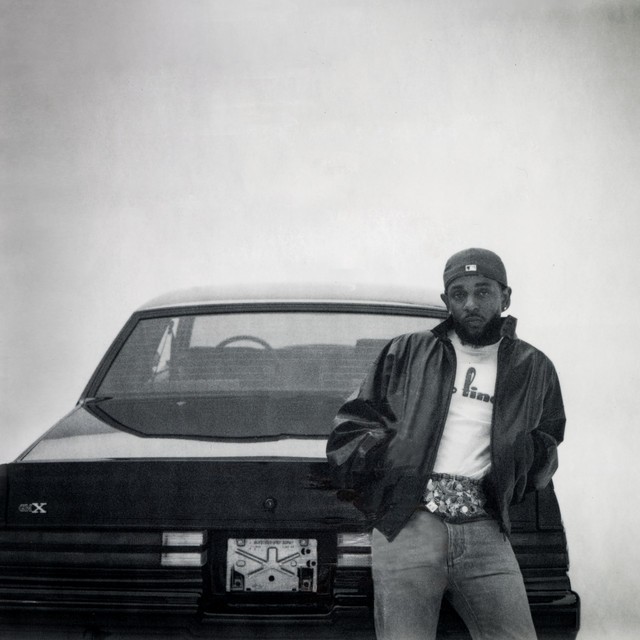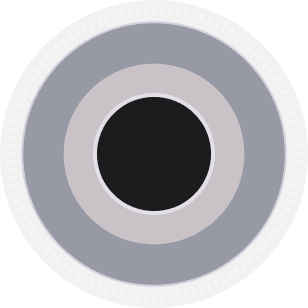Project
Invoicing Saas

2022
Design
Overview
The client is an executive for large commercial development and engineering firm in Western United States. They founded Invamatic as a software startup solution to all the challenges his firm was experiencing with billing and invoicing. At the engineering firm, our client found many of his firm's clients struggled with communication and timely payments. Ironically, many of the firm's clients also found they had the same issues with billing and invoicing themselves.
Goals and Objectives
We needed to design an email communication client, invoicing tool, and payment processor for commercial firms and contractors. Invamatic needed minimalist and professional branding, marketing websites, product (UX/UI) design and an MVP app build. The project had a big time crunch as well. The client wanted the very first app build ready for a soft launch in less than 3 months. Due to the project’s large scope and short timeline, our team used a Lean Product approach.
Project
The Invamatic Brand
Since Invamatic was on such a time crunch, my team and I decided to follow lean branding principles. We only had 2 weeks to create an identity for our products marketing website and MVP app. This meant we didn’t have time to create a full-length brand bible or doing any market surveys with the client’s target demographic.
We knew early in our project we were going to have a credit card payments feature for the app. I decided to use a credit card chip as the starting point for Invamatic’s logo mark. In the US, chip-based credit cards were well-known but was still being adopted by many financial institutions (we worked on this project a few years ago). This was in contrast to Canada where chip-based credit cards and tap payments had been widespread for many years already. This sparked my curiosity on the perception of these chip-based cards in the US. I did a survey asking for people’s opinion from a small group of people based in the US. From my findings, I got the sense that people viewing companies who adopted the technology as innovative. That’s when I started drafting my logo mark.

The logo mark holds three meanings:
Credit card enabled payments
Innovation
Automation
Invamtic’s mission is to support financial needs of a business with innovative and automated solutions. The logo’s starting point is a credit card chip which suggests users can conveniently accept credit card payments or pay invoices from their cards. The arrow heads on the logo symbolize the app’s automation capabilities.
Research
The client had provided some secondary research and discovery. Their research was a good starting point for my team to start prepping user needs and feature list sheets. We narrowed the app’s features around three themes:
Payment processing
Email follow-up and communication
Templates and automatons
Payment processing
In our secondary research, we found people are more motivated to pay on time if credit card payments were an option. A lot of large businesses are reliant on bank transfers or cheques which are inconvenient for all parties involved. Having credit card payments removed a barrier to payment from the payee.
I wanted invoice recipients to have a frictionless experience and offering built-in credit card payments was the best solution because:
Credit card payments are instantaneous, meaning users would receive payment as soon as their clients pay their invoices
Most businesses will have a credit card, making the solution widely compatible with different users
Issuing banks offer security features on credit cards that aren’t possible with mail-in cheques
For global clients, taking payments across the world becomes more accessible
Email follow-up and communication
In my own experience asking clients to communicate through a messaging platform like Slack is always a challenge. Many large organizations need to approve the use of apps before their staff can install them. Additionally, if an organization isn’t already using your preferred messaging platform, there needs to be buy-in to add an additional messaging app. This especially a problem when the messaging app would only be used to communicate for one project or one client. Majority of the time, setting up a new messaging app isn’t not worth it for larger organizations because of the inconvenience.
Email is widely adopted. In the US, 92% users surveyed by Statista reported using email. I personally don’t know any adult who doesn’t have an email address. Most businesses, will also have an email address(s). Since email is so ubiquitous, we can design a communication platform around it. This ensures users will be able to communicate with any client without needing to sell them on a messaging app. Invoice recipients will also reliably receive communication from the Invamatic app.
Templates and automations
Pre-created messaging with dynamic data would allow Invamatic users to send communication quickly to many clients offering a scalable tech solution to invoice follow-up. In a small survey we conducted, Templates and Email Automations were the most requested features users looked for in an email invoicing tool. Many surveyors noted the following benefits:
Scalability: teams could expand their communication and reach without needing to grow team sizes
Consistency: for branding reasons, having templates allowed teams to create messaging that was consistent across company communications
Efficiency: any sort of automation or logic with repetitive tasks like email would save teams countless hours
Lean UX
Our team followed the Lean UX approach to design because:
Allowed us to apply critical thinking to our designs with our limited budget for research and testing
We could work through the Lean UX canvas quickly to achieve our project goals
It's easily understood by our client, this made working together a smooth process
The App
After compiling data from the clients secondary research and my team’s discovery, I began drawing low fidelity sketches and user flows.
Due to the project’s time crunch and budget we didn’t have time to do both user testing on a high-fidelity prototype and bug testing with an early MVP build. My team worked together with the development team to design the app in Figma, but build the prototype in Bubble. The Bubble prototype would double as the project’s MVP because of its advanced logic and built-in database functionality. Using Bubble provided countless benefits:
We could skip prototyping in Figma and go straight to frontend development saving time in User Testing and Development
We could use dynamic and realistic data which would give us better insights to user behaviours when testing
Any bugs we caught during a testing session could be fixed live with the user so we can continue testing with minimal interruptions
We wouldn’t need to recreate any flows or interactions from Figma Prototypes to development
Since Bubble’s frontend editor is so intuitive, the design team was able to work on the frontend while developers focused on logic, data, APIs, and security
Saved time creating the MVP build, we essentially went from design straight to development with testing